Click Buttons
A downloadable game for Windows and macOS
Click Buttons Is a strategy-puzzle game where you have to make your mouse and player work together to solve puzzles and make use of unique mechanics such as draggable blocks or toggleable objects.
This is just a simple little game I made to learn Godot. It only took a few days but I still think it is a very enjoyable game.
In Click Buttons you use your mouse cursor to move and interact with obstacles to help the player reach the green flag. The gameplay isn't very well explained in the game but there are a few important things you should know.
The first thing you should know is how to use the Button Blocks.  Button Blocks are a simple mechanic in Click Buttons. Simply press the red button somewhere in the level to toggle/disable the block.
Button Blocks are a simple mechanic in Click Buttons. Simply press the red button somewhere in the level to toggle/disable the block.
Another common element in Click Buttons is the Dragblock. Dragblocks are the little orange cubes on the cover of the game and also the image in the header of this section. These blocks can be dragged and dropped all over the map. Useful to clear room for the player.
One last lesser-used mechanic are the arrow blocks. These blocks are just normal cubes with arrows on them. Click the yellow arrow block to move the teal block(s) to a predetermined location on the map. The blocks return to their original position after a few seconds.
More info on how to play can be found by clicking the blue question mark in the main menu.
| Status | Canceled |
| Platforms | Windows, macOS |
| Author | Realmo Makes Games |
| Genre | Puzzle, Platformer, Strategy |
| Tags | 8-Bit, Godot, Pixel Art |
Install instructions
On Mac, open the zip file and launch the .app. It will not allow it to open at first, to counter this go into system settings (system preferences on older devices) go into security and privacy. Scroll to the bottom until you find a message saying that it could not open the file and select "open anyway."
Development log
- Development CANCELLEDFeb 11, 2025
- Development PausedJan 02, 2025
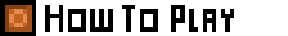


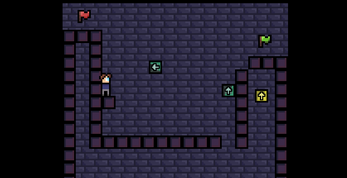

Leave a comment
Log in with itch.io to leave a comment.